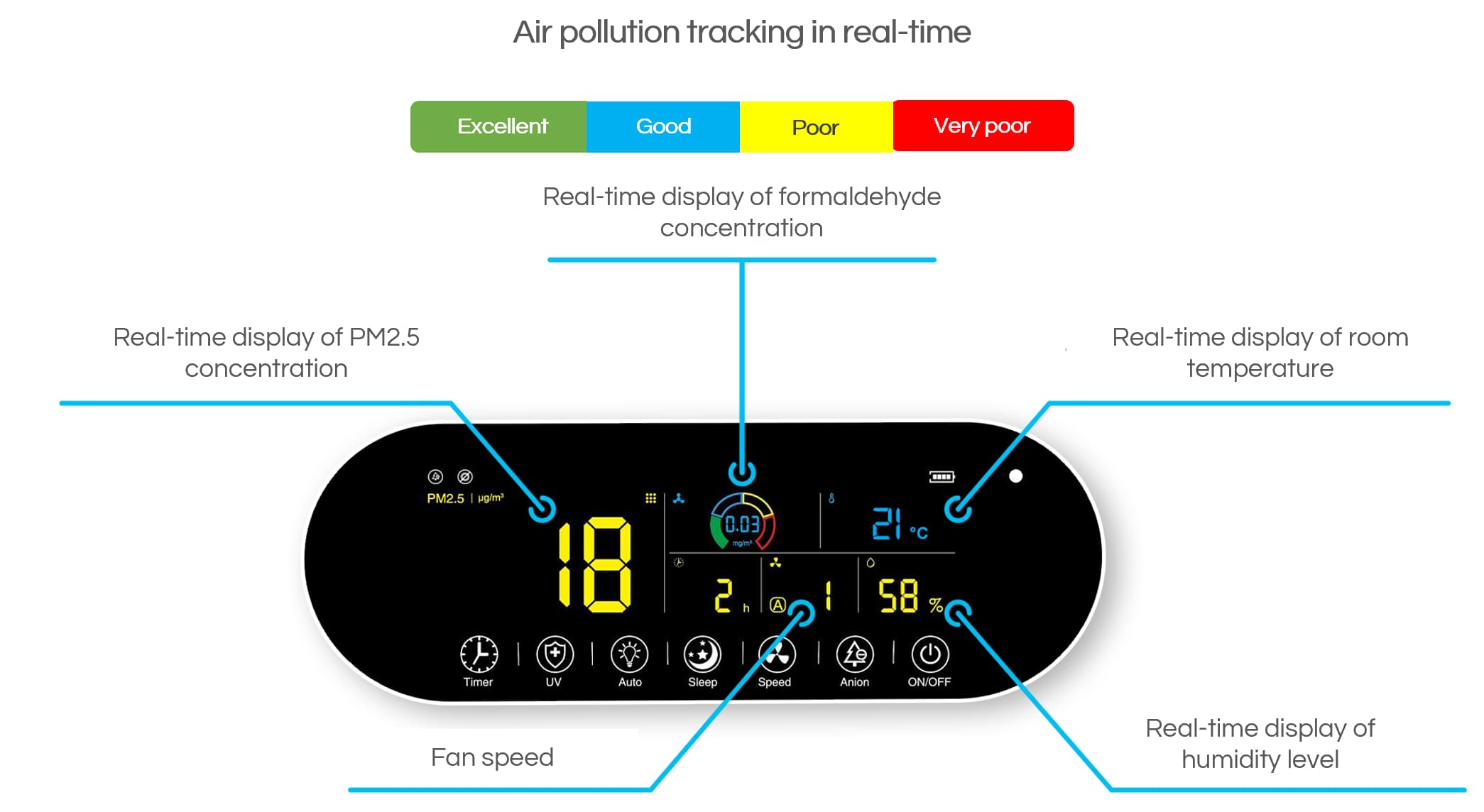Remote Control Display 1.0
(compatible with AIRVIA AERO 100 and AIRVIA PRO 150)
(compatible with AIRVIA AERO 100 and AIRVIA PRO 150)
In stock. Get it between - .
Pairs well with

Remote Control Display 1.0 — (compatible with AIRVIA AERO 100 and AIRVIA PRO 150)
Shipping information
FAQs
Contact us
Remote control display
Our TeraPur 600 and AltaPur 700 air purifiers come with a one-of-a-kind Bluetooth Remote Control Display which continuously monitors air pollution and helps you obtain a complete understanding of your indoor air quality. It displays the pollution levels directly on its screen (and it also syncs to your phone). In response to changing pollution, the automatic mode is capable of automatically adjusting the fan speed in order to maintain safe levels based on guidelines published by the World Health Organization (WHO).
The terminal is equipped with very precise PM2.5 and HCHO sensors with an accuracy of half a micron in order to guarantee you clean air by tracking levels of fine particles, airborne allergens, droplets, aerosols and chemical pollution.
Convenient sleep mode
Our air purifiers are remarkably quiet, allowing them to easily blend into any environment.
Our Bluetooth remote control display comes with a convenient Sleep mode so that you can rest without being disturbed by the noise level or light coming from your device or from the remote.
Smart features
The remote control display shows real-time pollution levels directly on its screen (and it also syncs to your phone). In response to changing pollution, the automatic mode is capable of automatically adjusting the fan speed in order to maintain safe levels based on guidelines published by the World Health Organization (WHO).
Shipping
Technical specifications
|
Product model |
Eoleaf Remote Control Display |
| PM2.5 sensor (Fine Particles) |
Range: 0-500μg/m3 |
| HCHO sensor (Chemical pollution) |
Range: 0~6.25mg/m3 Resolution: 0.01mg/m3 Precision: ±10% @0 - 6.25mg/m3 |
| Temperature sensor | Range: -20° to +50°C (-4° to 122°F) Resolution: 1°C (34°F) Precision: ±1°C (±34°F) |
| Humidity sensor | Range: 0%~100%RH Resolution: 1%RH Precision: ±3%@25°C & 20%~80%RH |
| Chemical pollution indicators |
Excellent: Green Good: Blue Poor: Yellow Very poor: Red |
|
Dimensions |
18.1 x 45.0 x 0.67 cm (7.1 x 17.7 in) (LxWxH) |
|
Weight |
300 g (0.7 lbs) |
Warranty
- 15-day money-back guarantee.
- 1-year Limited Warranty.
Eco index

FAQs
Please read our FAQs page to find out more.