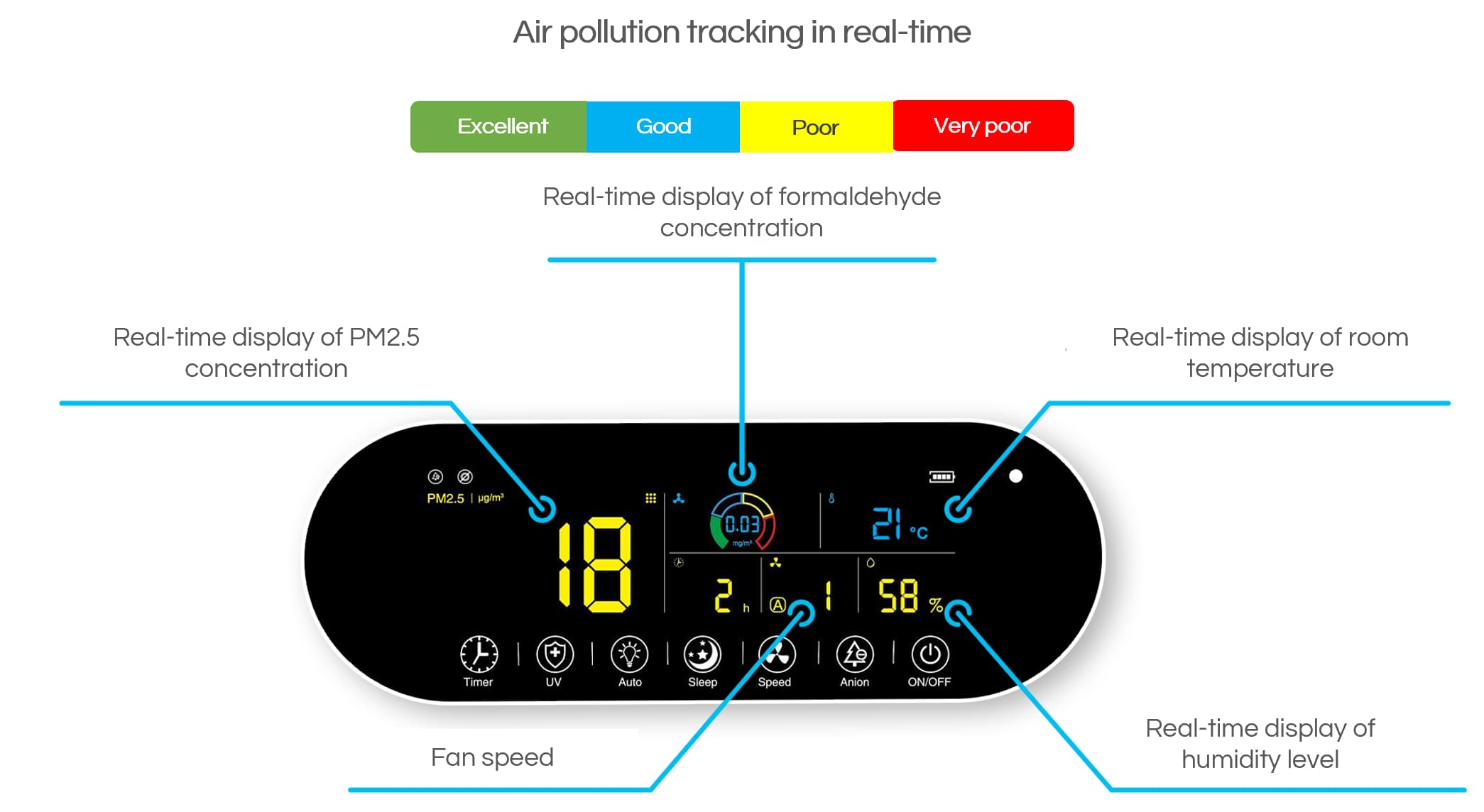Eoleaf Remote Control Display - (kompatibel med AIRVIA AERO 100 og AIRVIA PRO 150)
For tiden på lager - motta den om 3-4 uker.
Passer godt sammen med

Eoleaf Remote Control Display - (kompatibel med AIRVIA AERO 100 og AIRVIA PRO 150)
Informasjon om frakt
Vanlige spørsmål
Kontakt oss
Display for fjernkontroll
Våre luftrensere TeraPur 600 og AltaPur 700 leveres med en unik Bluetooth-fjernkontroll som kontinuerlig overvåker luftforurensningen og hjelper deg med å få en fullstendig oversikt over luftkvaliteten innendørs. Den viser forurensningsnivåene direkte på skjermen (og den kan også synkroniseres med telefonen din). Den automatiske modusen kan automatisk justere viftehastigheten for å opprettholde trygge nivåer basert på retningslinjene som er publisert av Verdens helseorganisasjon (WHO).
Terminalen er utstyrt med svært nøyaktige PM2.5- og HCHO-sensorer med en nøyaktighet på en halv mikrometer for å garantere deg ren luft ved å spore nivåer av fine partikler, luftbårne allergener, dråper, aerosoler og kjemisk forurensning.
Praktisk hvilemodus
Luftrenserne våre er bemerkelsesverdig stillegående, noe som gjør at de lett passer inn i ethvert miljø.
Bluetooth-fjernkontrollen har en praktisk hvilemodus, slik at du kan hvile uten å bli forstyrret av støynivået eller lyset som kommer fra enheten eller fjernkontrollen.
Smarte funksjoner
Fjernkontrollen viser forurensningsnivåene i sanntid direkte på skjermen (og den kan også synkroniseres med telefonen din). Den automatiske modusen kan automatisk justere viftehastigheten for å opprettholde trygge nivåer basert på retningslinjer publisert av Verdens helseorganisasjon (WHO).
Frakt
Tekniske spesifikasjoner
|
Produktmodell |
Eoleaf fjernkontroll Display |
| PM2.5-sensor (fine partikler) |
Område: 0-500μg/m3 |
| HCHO-sensor (kjemisk forurensning) |
Område: 0~6,25mg/m3 Oppløsning: 0,01 mg/m3 Presisjon: ±10 % @0 - 6,25 mg/m3 |
| Temperatursensor | Område: -20° til +50°C (-4° til 122°F) Oppløsning: 1 °C (34 °F) Presisjon: ±1 °C (±34 °F) |
| Fuktighetssensor | Område: 0%~100%RH Oppløsning: 1 % RF Presisjon: ±3 % ved 25 °C og 20 %~80 % RF |
| Indikatorer for kjemisk forurensning |
Utmerket Grønn God: Blå Dårlig: Gul Svært dårlig: Rød |
|
Dimensjoner |
18,1 x 45,0 x 0,67 cm (7,1 x 17,7 tommer) (LxBxH) |
|
Vekt |
300 g (0,7 lbs) |
Garanti
- 15 dagers pengene tilbake-garanti.
- 1 års begrenset garanti.
Øko-indeks

Vanlige spørsmål
Les siden med vanlige spørsmål for å finne ut mer.